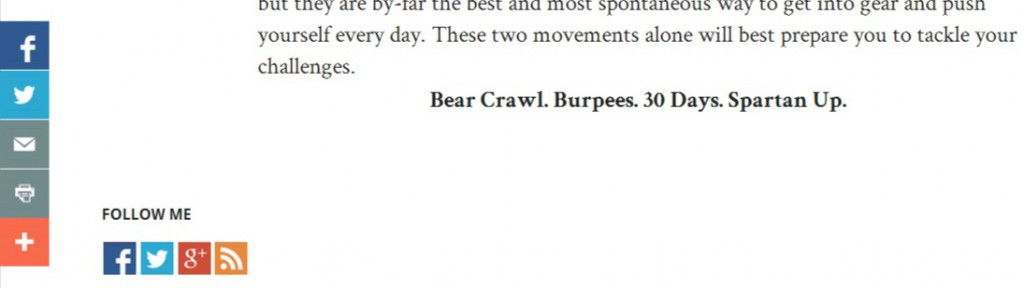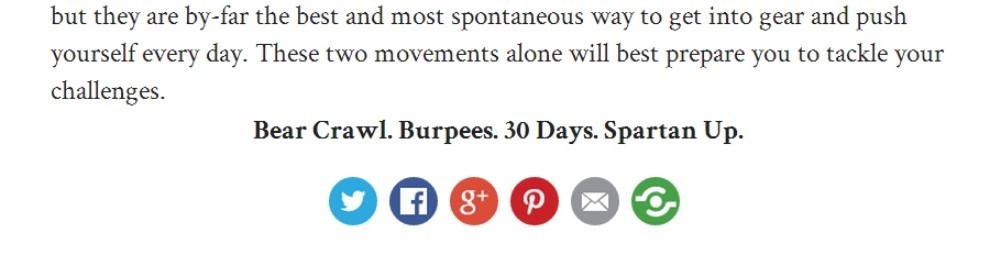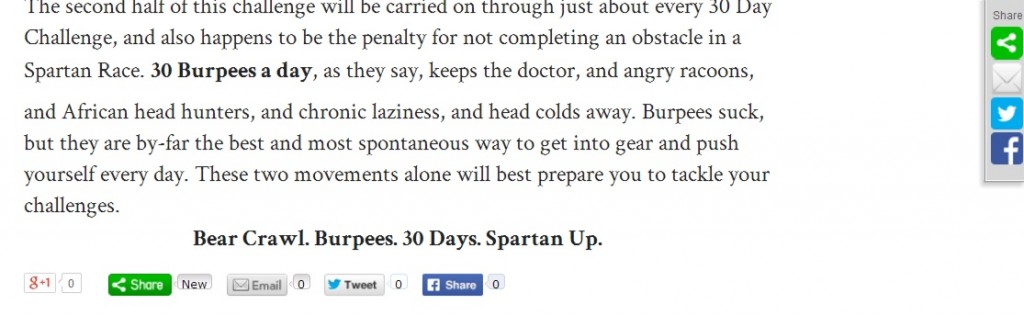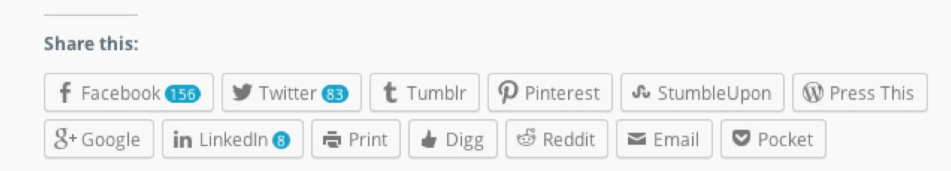There are plenty of free or inexpensive WordPress plugins that simplify social sharing, however, selecting the one that’s right for you can be quite overwhelming. To help you sort through the madness, we recommend these five solutions, in no particular order. They’re easy to install, easy to maintain, and will encourage your readers to share your content.
AddThis
Over the past 10 years, this plugin has refined its code and garnered millions of downloads. The ability to customize the look and feel of the sharing buttons integrates this plugin seamlessly into your design. Not only can people share your blog across hundreds of networks, but you also gain access to analytics that measure what readers are sharing. The basic plugin is free, but for a small fee of $12/month, you can get professional options like a floating share bar that keeps the sharing options on screen as the reader scrolls.
Shareaholic
Shareaholic is more than a sharing plugin with a modern, sleek design. It excels at tracking who your biggest supporters are on the social web. Also, all of the data collection and analysis runs on Shareaholic’s own servers, which speeds up your page-loading times and lowers your bounce rate.
ShareThis
Another old timer, ShareThis is one of the most popular sharing plugins. Install it across the top of your site or down the side of the page quickly and easily. It’s packed with loads of custom options and the ability to include your own logo. This simple, yet effective plugin also offers mobile support, making it a top choice in the world of social sharing.
DiggDigg
This popular sharing tool built by Buffer, the social content scheduling service, includes a floating share bar on the left of your screen. Designers and creative types love the fresh design of the share bar, but some may find the number of set-up options daunting.
Jetpack
Created by the team at Automattic, the Jetpack plugin provides over 30 popular features, one of which is social sharing. The buttons have a modern, clean appearance which works well with most designs. We chose to use Jetpack social sharing here on the GoWP blog!
Make Sharing Easy For The Reader
Above all else, the plugin you choose should be easy for your readers to find and use. Designers may encourage you to incorporate the sharing buttons into your design, however, it is more important that the reader can easily find and identify how to share your articles, pages and posts. Make sharing easy for your readers, let your readers help spread your content, and watch your audience grow.