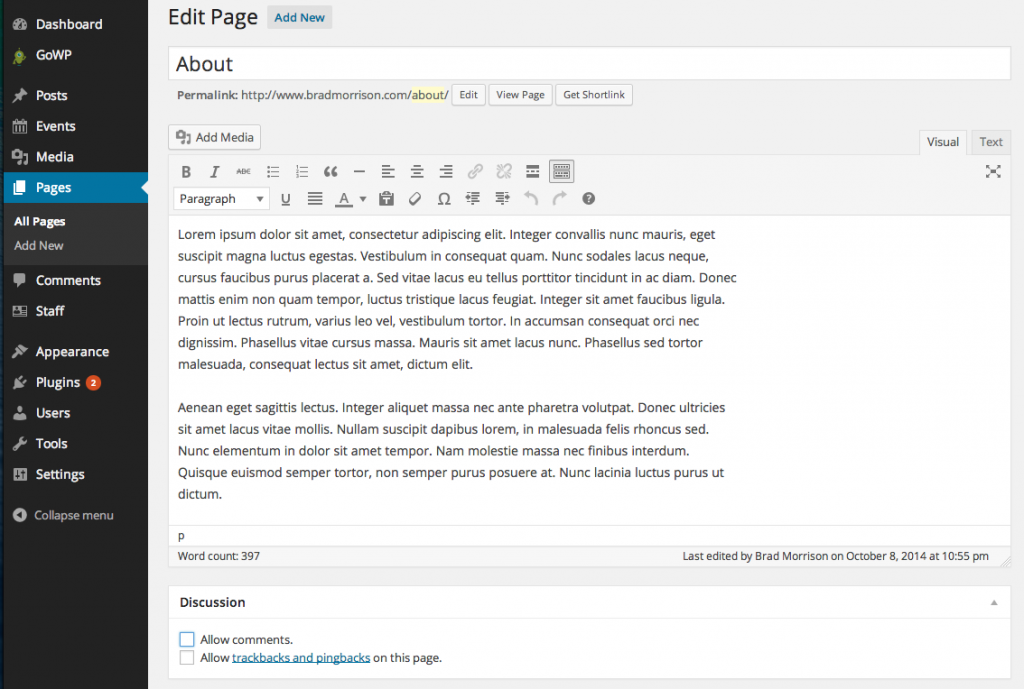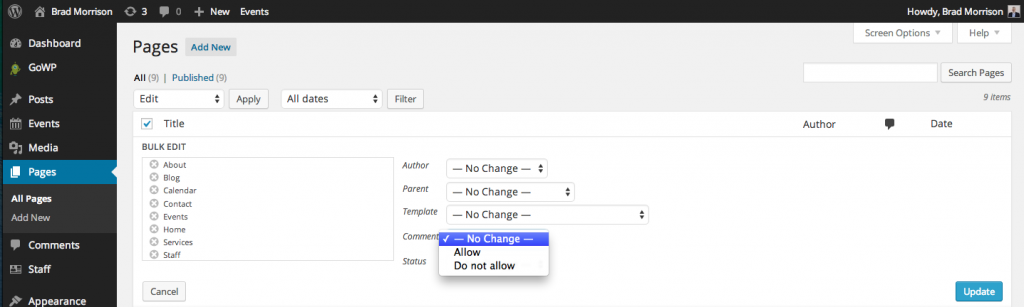The discussion features of WordPress are great but comments may not be appropriate on all sections of your site. For example, you might want to allow comments for blog posts but disable them on your About Us page. In some cases, you might want to disable comments throughout the site.
Turning Off Comments for Existing Pages and Posts
It’s important to understand that comments are allowed or disallowed at the page / post level. To turn them off, simply edit the page or post and uncheck the box that says “Allow comments.” I also usually uncheck “Allow trackbacks and pingbacks on this page” since I find most of these notifications are spam.
If you don’t see these two checkboxes while editing the page, click Screen Options in the top right and check “Discussion.”
The easiest way to disable comments for multiple pages is to use the Bulk Edit function. Just click Pages, check the box to select all pages, then Bulk Actions, Edit and click Apply. This allows you to turn comments off for all of your pages or posts at once.
Disabling Comments by Default
While the above method makes it easy to disable comments for existing pages, what about new pages? By default comments are allowed on all new pages and posts you create. To change this, go to Settings, Discussion and uncheck the third box (“

Voila! All new pages and posts will now have comments disabled by default.