Here’s a quick tip for importing products into WordPress: use WP All Import.
It’s the easiest way we’ve found to import data from a CSV or Excel file into WordPress. We often use it for importing products into WooCommerce but it can be used to import custom post types, taxonomies, custom fields and more.
The interface is a breeze to use and the product is well supported with thorough documentation. Recently, we imported a few hundred WooCommerce products for a customer with categories and subcategories automatically created and images pulled in from external sites. It only took a couple of minutes. The WooCommerce Add-On is a paid extension but well worth it.
First, upload the file and select the type of import:
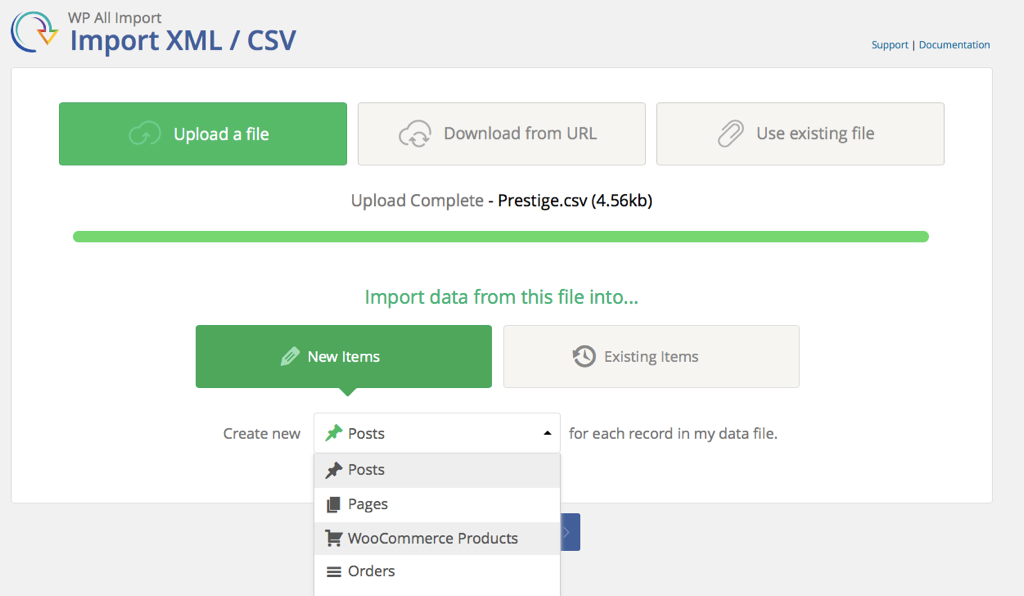
Then simply drag and drop the spreadsheet fields to the appropriate spot in WordPress:
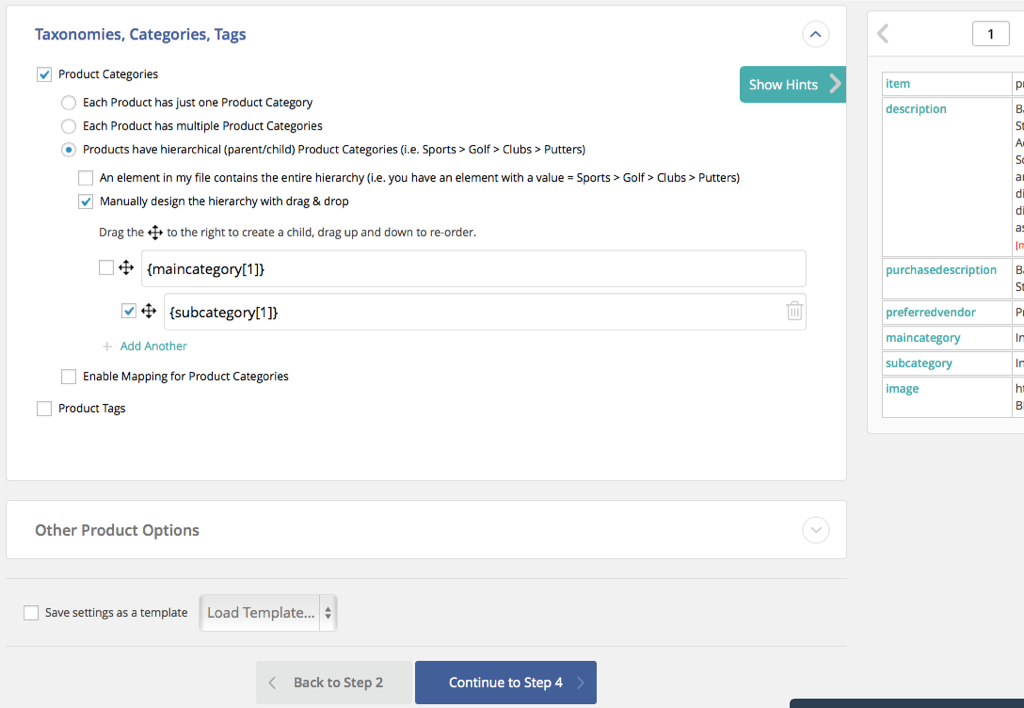
You can save the settings as a template for future use. Finally, confirm and run the import and now your data is on your site.
View the intro video, a step by step import and tons of documentation at www.wpallimport.com.



