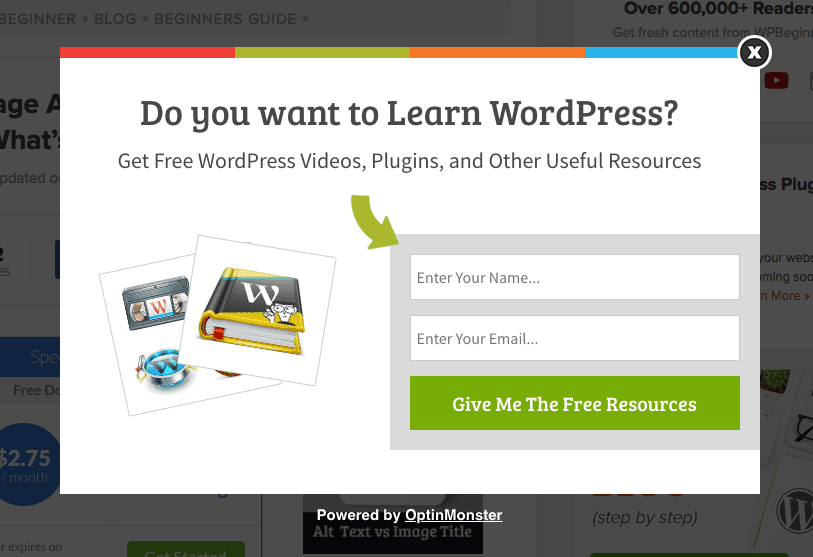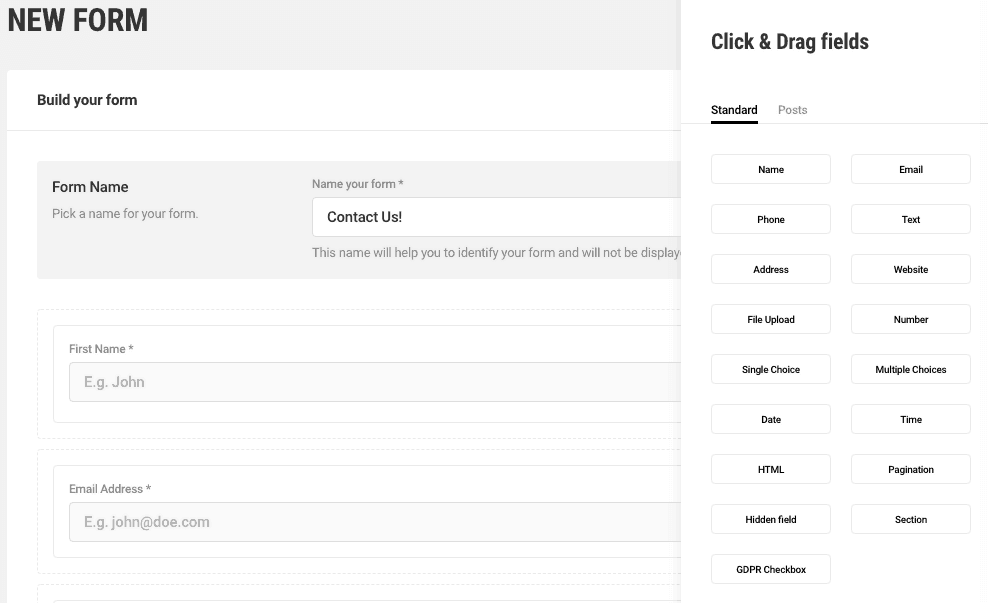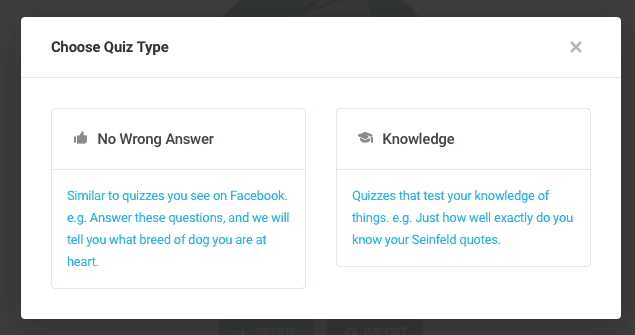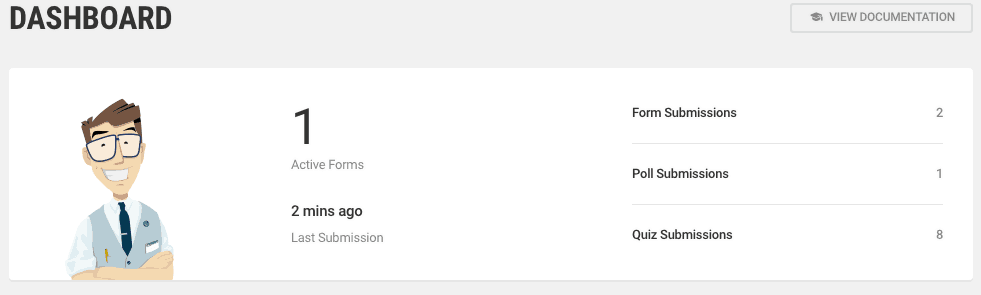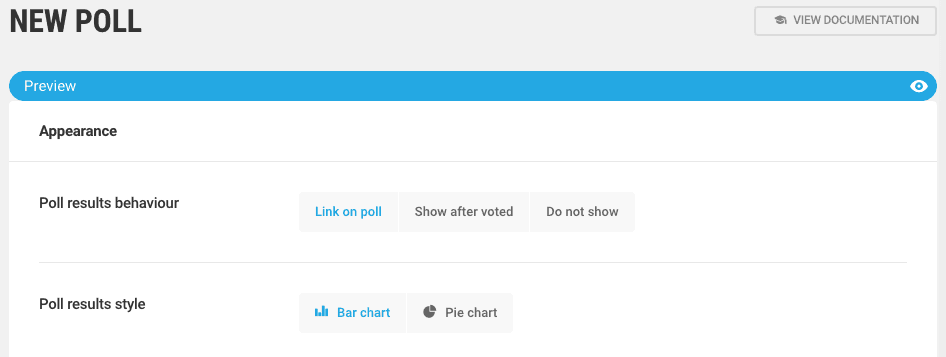Whether you’re running a personal blog or an online store, you want users to feel invested in your site. Forms are useful tools that are commonly used for inquiries and support requests. However, there are plenty of more outside-the-box ways to put forms to work on your site, and really engage your users.
One-way contact forms don’t do much to make users feel like they’re interacting with your site’s content. On the other hand, quizzes, surveys, and polls let people actively participate and get their opinions heard. These elements can also create a strong sense of community among your audience members.
In this article, we’ll discuss how forms can be of benefit to you, and show you how to create some unique types using a free WordPress plugin. Let’s get started!
Why Forms Can Improve Your Website
Website often include forms that help visitors get in touch with the site’s owner or each other. You’ll also see forms that enable users to subscribe to a newsletter, make requests, or even get free stuff:
These are all useful tools. At the same time, contact forms and subscriber sign-ups don’t necessarily help create more traffic for your site.
Fortunately, there are plenty of less traditional types of forms like invoices, quizzes, surveys, and polls, which offer opportunities to grow your site’s following. Quizzes entertain users and let them engage with site content in a participatory way. They are also frequently shared on social media, providing free exposure for your site and drawing in new users. As for surveys and polls, they can be used to mine ideas for how to improve your site.
If you are interested in invoices, you can partner with a company like weForms or offer Sprout Invoices as an easy to use plugin for your WordPress site. It’s a great solution for service-based businesses, allowing for the creation of workflows to automate processing letting the business to focus on their service.
All of these forms help to build a sense of community around your site, which keep users returning time and time again. We’ll look at how to create them in a moment. First, let’s explore one of the tools you can use to make the job easier.
How to Create Forms Using the Forminator Plugin
If you’re a WordPress user, there are lots of form-building plugins you can try. In this post, we’ve chosen to focus on Forminator:
This tool is free and simple to use, making it ideal if you’re looking to create a custom form quickly. Just install and activate the plugin on your site, and then you’ll be able to use a number of customizable templates to build your forms.
You can drag and drop fields into a form, in order to create anything from a basic contact page to a detailed user registration form that enables file uploads:
Forminator also has specific quiz and poll builders that let you choose how to let your users interact with the form, and how to display the results. These will come in handy in the next few sections.
3 Creative Ways to Use WordPress Forms on Your Website
Now that you know the basics of what forms are, why they’re useful, and how to create one, let’s look at some of the more unique ways you can use them on your site. These techniques help keep your visitors entertained, engaged, and invested, so they keep returning to your site and even send new users its way.
1. Host a Quiz
Quizzes are a common way for people to entertain themselves on the web. While some quizzes are designed to test knowledge, others are more focused on interacting with or providing informal information about the quiz taker.
If you’re promoting services or products on your site, no-wrong-answer quizzes can help potential customers determine what to purchase. For example, this post could include a quiz titled “Which Form Building Plugin Is Best For You?”, to help you determine if you should use Forminator or another plugin to create your forms.
Any kind of quiz encourages users to stay on your site to answer the questions and get their results. Even more importantly, quiz takers often enjoy comparing their results, either in a competitive way or just to see how similar their choices are to their friends’ answers. Therefore, enabling users to post their results to social media can provide you with free exposure for your site, and draw in new people who want to take the quiz.
Forminator provides templates for both knowledge-based and no-wrong-answer types of quizzes:
All you have to do is input your questions, answer choices, and results. You can also enable quiz takers to post their results to social media, which as we mentioned earlier is strongly recommended.
2. Run a Survey
The best way to keep users coming back to your site is to make sure that it provides a strong user experience. Running a survey provides two significant benefits on this front.
First, surveys can offer you feedback on your site straight from its users. Instead of having to guess at what people want to see on your site, or what features they like or dislike, you can ask them directly. That way, you don’t have to waste time on changes that end up making your site less friendly to users instead of helping them.
Second, participating in a survey and then seeing the changes they requested enacted can make users feel like they have a stake in your site. Users who have participated in this way are likely to feel more connected to the community your website provides, and to continue returning in the future.
While Forminator doesn’t have a dedicated survey template, you can easily adapt the no-wrong-answer quiz template to function as a survey, or use the general form builder. The Single Choice and Multiple Choice fields available in the form builder enable you to create sections where users can select one or more answers from a list, and even include a general comments field where users can offer their own suggestions.
On Forminator’s Submissions page, you can see all your forms and their responses:
This helps you easily manage the information you collect from your users. Reviewing your survey responses promptly is key, so you can start making the necessary changes right away.
3. Start a Poll
Polls can work in a similar way to surveys, since they can provide you with feedback on your site and help users feel like they play an active role. However, polls also have plenty of other uses.
For example, you can incorporate a poll into a comments section, in order to get more responses to your content and get a feel for readers’ opinions. Users who might not want to take the time to type out a comment may be more willing to quickly click a button at the end of a post to provide feedback. Likewise, reading through comments takes time, but you can sift through user feedback via a poll much more quickly.
Another feature of polls that sets them apart from surveys is the option to enable instant results. As soon as users take a poll on your site, they can see how other users voted. They may even feel inclined to respond to those results in the comments section, creating a dialogue between your users.
Using Forminator’s poll builder, you can enable users to see results by clicking on a link, or have them displayed automatically after the user casts their vote:
Just as with quizzes and surveys, you can also add in whatever content and fields you like. However, remember that the more effective polls are usually short and simple.
Conclusion
An ideal website won’t be a one-time stop for users, but a frequently-visited hub. Incorporating interactive forms that engage users can increase the likelihood that they’ll return to your site. Plus, the feedback provided by surveys and polls can help you make targeted improvements.
Using Forminator or another WordPress plugin, you can create many creative types of forms for your site. You can:
- Host a quiz.
- Run a survey.
- Start a poll.
Do you use forms on your site? Tell us about your favorite strategies!
Image credit: Pixabay.
Keyword: “WordPress forms”