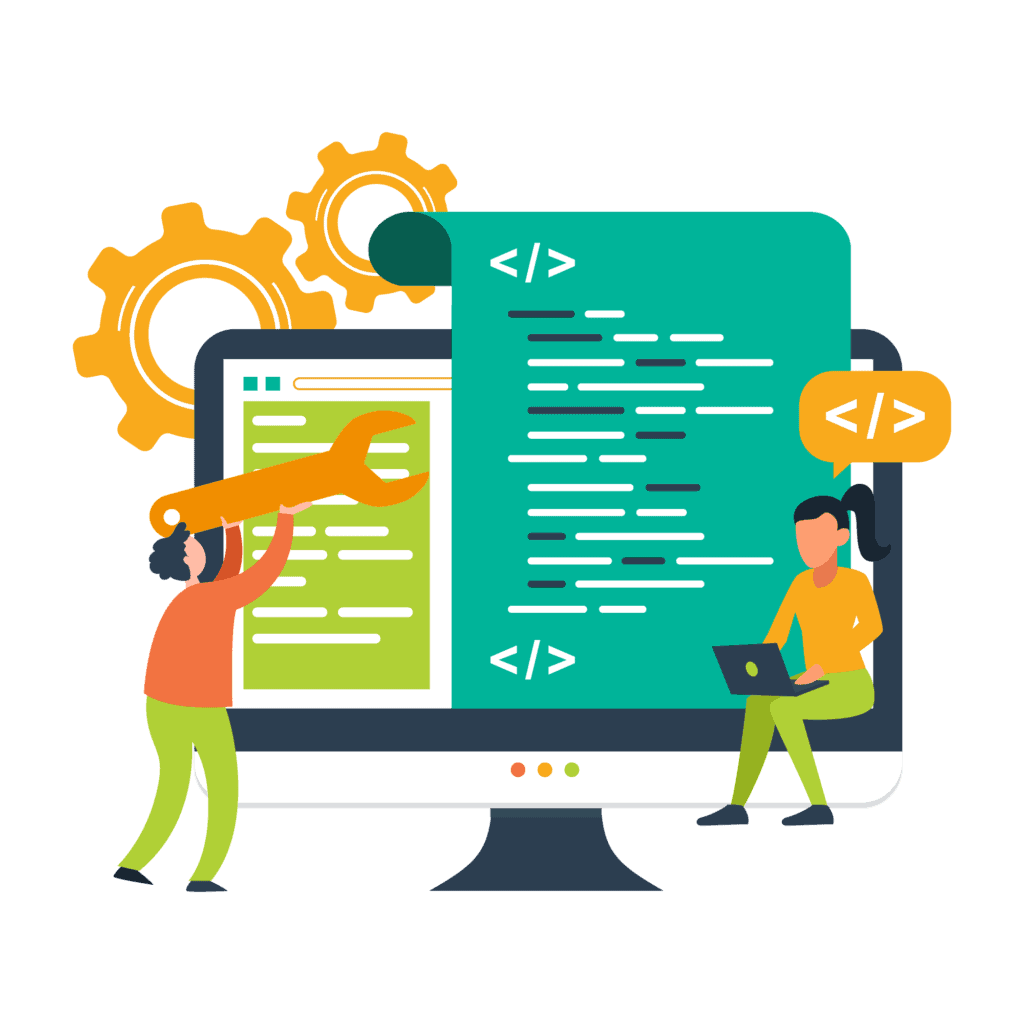Access this checklist inside your dashboard
GoWP has partnered with the DocketWP plugin to offer this checklist as part of their template library. With DocketWP, you’re able to store and access your processes and to-dos directly in your dashboard.
At GoWP, we’ve spent years hiring staff and contract developers. And we also act as an outsourced partner for countless agencies — taking the tedious, low-value work off their plate so they can focus on growth.
This means that our team becomes their team. For this to be successful, it’s imperative that our team understands their role, what’s expected of them, and the best ways to do their job. We want A-players on our team, but we also want to make sure we’re empowering them to be confident and deliver their best as part of the GoWP team.
Many of our agency partners have achieved incredible things by outsourcing their low-value tasks — whether to GoWP or to other outsourced partners. They have an agency that practically runs by itself and they’re able to focus on new and exciting ways to maintain growth.
But this can only happen when your team understands three essential components:
- Your agency’s identity
- What needs to be done
- How it should be done
Note: This onboarding checklist assumes you already have the outsourced developer identified and ready to start.
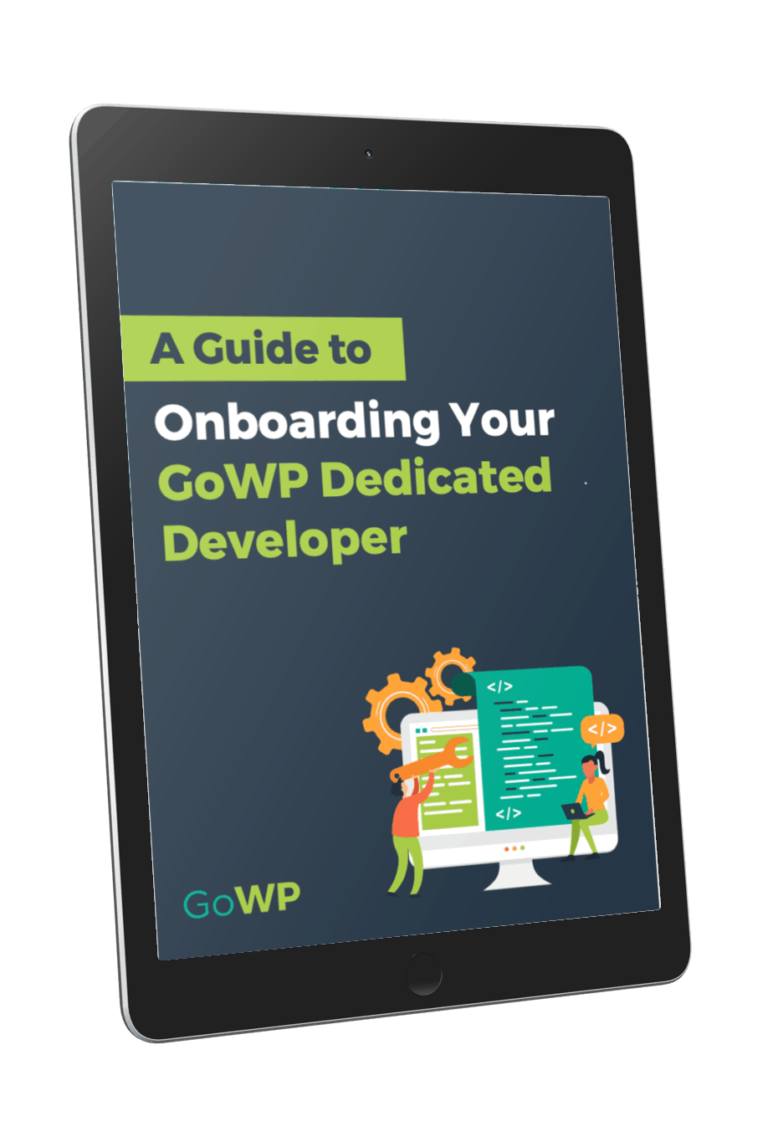
Don’t have time to read this post right now?
Download: The Ultimate Guide to
Onboarding a WordPress Developer eBook
- Take the guess work out of onboarding developers.
- Avoid costly mistakes.
- Speed up your onboarding process.
How to Onboard a WordPress Developer
We’ve put together this checklist for onboarding a WordPress developer that we use every time we bring on a new developer. Over the years we have tweaked it as needed to ensure our team is set up for success from the start. We hope it helps you. Let’s dig in.
The onboarding checklist (who doesn’t love a checklist?)
Create an email account
Create a team chat account
Create a user account in your project management tool
Give a warm welcome
Introduce them to your brand
Review expectations with the developer
Review your toolkit
Shadow a team member
Complete a demo task
Define the project
Set up the project
Share details of your technical stack
Provide guidance on design
Schedule communication
Now, let’s dig into the details of the checklist
Create an email account
The developer should have their own email account with your agency. This helps them to feel like a real member of your team. Ask them if they’d like to set up forwarding to a different email address and offer to assist with that.
Create a team chat account
Invite them into whatever chat/messenger platform you use for your team (Slack, etc.). This way you’re able to have smooth communication without disrupting your usual workflow.
Create a user account in your project management tool
As with the above, it’s important that your workflow be a well-established process. Having the developer work directly in your project management tool is essential to that. We’ve worked with Teamwork, Asana, Trello, and more — they all have their own benefits.
Give a warm welcome
This is a no-brainer! If you want your new developer to feel welcomed and like a valued part of your team, you need to treat them like one! The first thing on their first day is to give them a friendly welcome and introduce them to their key contacts on your team.
Introduce them to your brand
This step is tempting to gloss over, but you might be surprised how important it is. This is when you share the mission of your agency and the identity of the brand you’ve built. For GoWP, our mission is to create happiness by providing exceptional outsourced WordPress services to help agencies grow. That’s what comes first and we always make sure that we’re delivering on this mission in every interaction we have with our customers. When we bring on new team members we not only tell them our mission, but we show them clear examples of how we do that — even in situations where it might not seem applicable. Your brand identity should be communicated in everything you do and by everyone who is working under that brand.
Review expectations with the outsourced developer
Now that your new outsourced developer feels like they’re a true team member, it’s time to make sure you’re on the same page. It’s a good time to review your agreement together and set clear expectations of what’s expected. Encourage the developer to ask questions if they have them. Now’s the last chance to get it all out on the table so there aren’t costly hiccups down the road.
Review your toolkit
Give them a tour of the workshop, as it were. Introduce them to the tools you use and explain how you use them. This includes everything from your communication tools, to page builders, to anything else they might need to know at some point. Again, encourage questions.
Shadow a team member
It may be tempting to let them loose at this point, but hold tight. Arrange for the new outsourced developer to shadow a senior team member. Even if it’s just for them to see how the tools are used in action, the cadence of communication between team members, etc. There is a lot of nuance to joining a new team and the shadow experience can go a long way in showcasing that.
Complete a demo task
This step may require some work up front, but once you’ve got it established you can use it over and over again. You’ll want to have a demo task and/or project for them to complete before giving them the real deal. This way you can see how they work and give feedback that should be applied once they start working on real projects.
Define the project
Once they’ve been through all the above steps, it’s time for the meat and potatoes — the reason you hired them in the first place. You’ll want to provide them with a project brief, something that describes the scope of the project and what you’re hoping to accomplish with it. This should be an overview used for guidance and something to help keep everyone on track for the duration of the project.
Set up the project
This step is tedious but it’s unavoidable. You’ll need to:
-
- Set up the staging site
- Install your preferred theme
- Install your preferred page builder and plugins and add licenses for premium plugins
- Share WordPress admin credentials with the developer
- Share hosting/cPanel credentials
- Share FTP credentials
Have the dev get in there to confirm that they have everything they need to get started.
Share details of your technical stack
By this we mean giving your dev a document that outlines your preferred theme, page builder, plugins, hosting environment, and any other fundamental elements of the sites you build.
Provide guidance on design
Be proactive! We’ve put together a list of some of the important things you’ll want to provide guidance on. This list will be different for every agency, but it’s a good template to follow:
- How to handle headers and footers
- Which fonts should be used and any acceptable alternatives
- Best practices for uploading, naming, and editing images
- The color palette to be used
- Hierarchy of modules within the page builder
- Animation preferences
- The use of HTML and CSS
- Best practices for building forms
Check out this example of what this might look like HERE
Remember to communicate
Like any good relationship, communication is key! Let your new outsourced developer know how they should provide updates, how often you expect to be updated and what you’d like those updates to include. We recommend setting up daily updates from your developer. This way you’re staying informed and your outsourced developer can be confident they are delivering on the set and agreed-upon expectations. Also, be sure to give feedback on those updates.
You should schedule check-ins for the duration of the project. These check-ins should be quick calls separate from the daily updates. They should be based on the timeline of the project and the intention is to ensure that the project is on track for on-time completion. Go ahead and create the events in your shared calendar so the time is blocked.
That’s it!
If you follow this checklist, you’re off to a great start! And just remember, if you ever have any questions or concerns, just let us know. We’re always happy to help!
Hiring developers is hard!
We want to help!
We have vetted and onboarded developers ready to join your team so you can take on more projects and increase your profits!