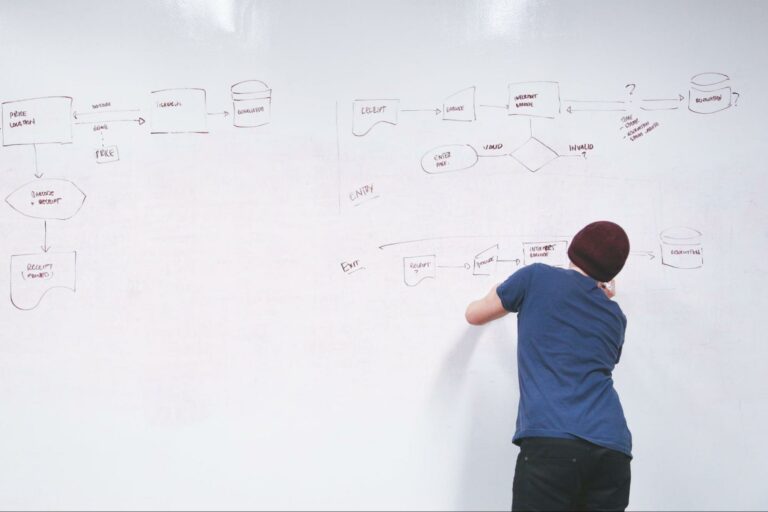
Systemize your sales process to stay organized and close more deals.
Without a proper sales process and tracking system, your leads will start falling through the cracks when things get busy. Important details will become scattered across individual notes, your head, and long email chains. Sooner or later, this will result in wasted time, increased stress, and fewer sales closed.
Using a predictable system tailored to your specific needs allows you to keep on top of everything and close more deals.
In this article, I’ll outline the basics of systemizing your sales process and lead tracking, focusing on the essential pieces of information you need to store and where to store them. At the end of this lesson, I’ll give you an exercise to map out your unique fields and sales process.
What You Need to Be Tracking
Your sales process is unique to you. It’s critical the system you use to track your sales process. The very first step in creating your system is to distinguish the steps in your sales process and the types of information that you need to store.
Most of us will already be storing basic info such as:
- Company name
- Name(s) of the decision makers
- Contact fields
- Phone
- Company website
The top 10 data pieces you should be tracking in your sales process goes beyond these basic details. This is the information you need to help close the deal in the moment and for extracting insights down the road. Remember, if we don’t measure something we can’t improve it.
Top 10 Data Pieces You Should Track
- What is the current status of the lead?
- How did the lead find you? (Google, Facebook, referral)
- What is the scope of the project? (Website, logo, SEO, branding)
- How did the lead first contact you? (Email, phone, networking event)
- When did the lead start/When did the lead close?
- Has a verbal estimate/range been given? (If so, write it down.)
- If the lead didn’t close, why?
- What steps were taken with the lead? (For example, first call, second call, a proposal written, marketing analysis provided, proposal reviewed over screen share, etc.)
- Is the lead in your email marketing system?
- What lead interactions have you had and what is the next step/date you have arranged to meet?
This list is just the start of what you could store in your sales tracker. You may want to add or modify list items so that you’re tracking the information that is most valuable to your business and your sales process.
However, there is one field that you should always keep track of: the lead status. Every successful salesperson has a set number of steps they take their leads through. Tracking lead status allows you to store a lead’s current step in your sales process and to help you identify where potential sales are falling out of the pipeline. (Stay tuned for the video at the end that will walk you through defining this.)

How to Track and Use Sales Information
After we know the steps in our sales process and what information to track, we need to have a single location where this information is stored. This could be in a CRM such as Hubspot or Zoho, or in a system, you build yourself in Excel, Google Sheets, or Airtable. It doesn’t matter where you store it as long as the tool allows you to easily enter the data, view it, and analyze it.
Personally, I use Airtable for this since it’s free and has all the features and flexibility I need for very complex data storage and reporting, which is key to ensuring that I am able to analyze and interpret this data to constantly improve my process.
When you are able to access data over long periods of time, you can easily see trends and what is and isn’t working in your sales and lead generation efforts. Being able to quickly and easily see how someone found you, what steps they went through, and more means you will be able to identify all the strengths and weaknesses of your sales process.
This is information high-priced sales consultants try to sell to businesses all the time but, by tracking the right information, you are able to get that same information for free.
4 Tracking Mistakes to Avoid
I’ve worked with a lot of freelancers and agencies setting up these types of systems after they’ve seen how well it works for me. In fact, I have my own course dedicated to helping agencies do just that. In that time, I’ve identified a handful of common mistakes businesses make that are perfectly avoidable.
Mistake one: Skipping brainstorming. If you don’t take time at the start of this process to really think through the kinds of information you should be storing, you won’t be able to get the full picture on your sales process. The last thing you want is to realize six months down the line that you missed tracking a critical piece of information because you didn’t take the time to think about what information you need to know.
Mistake two: Stressing over what tool you will use. The tool you use to store your information isn’t the most important factor in your success. More important is the sales process that you defined and creating a system that you actually use.
Mistake three: Using more than one tool to store information. Save yourself from searching through your emails, notes or, even worse, your memory. Have one place to store all lead details.
Mistake four: Waiting until your system is perfected before starting to use it. When creating a system some people make the mistake of trying to do everything before actually using it. In the next hour, you could set up a basic system and start using it in your sales. My advice is to just get started. No matter what, you are going to be improving your system as you go. Take imperfect action and start now.
Time to Get Started
Ready to get started and up your sales and lead generation game? It’s time to get brainstorming! Now is the time to identify what data you should store about your leads. Take a look at this video exercise which will walk you through the process of identifying not only what fields you should store, but how to narrow down the steps in your sales process.
Also, if you’d like to explore the above fields in Airtable, view the video explanation and download a starter Airtable base for yourself here.
Stay tuned for my follow-up blog post here where I’ll cover how to store client details. As a sneak peek, we are going to store client details similarly to how we store leads but include details to help you best serve your clients and identify new opportunities. Interested in learning more about this subject? A few weeks ago we had a very compelling conversation about lead tracking during the DAO community happiness hour.






