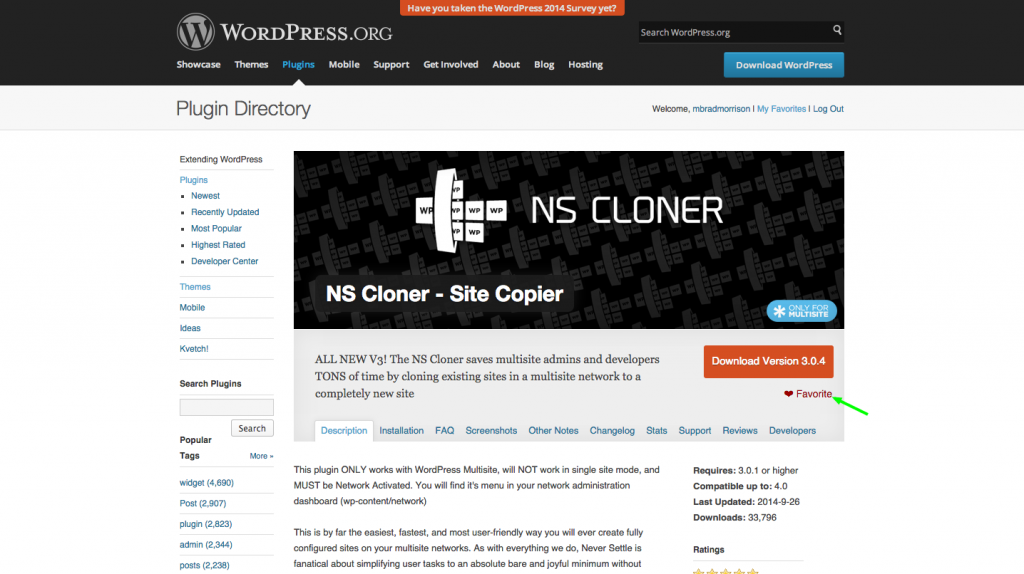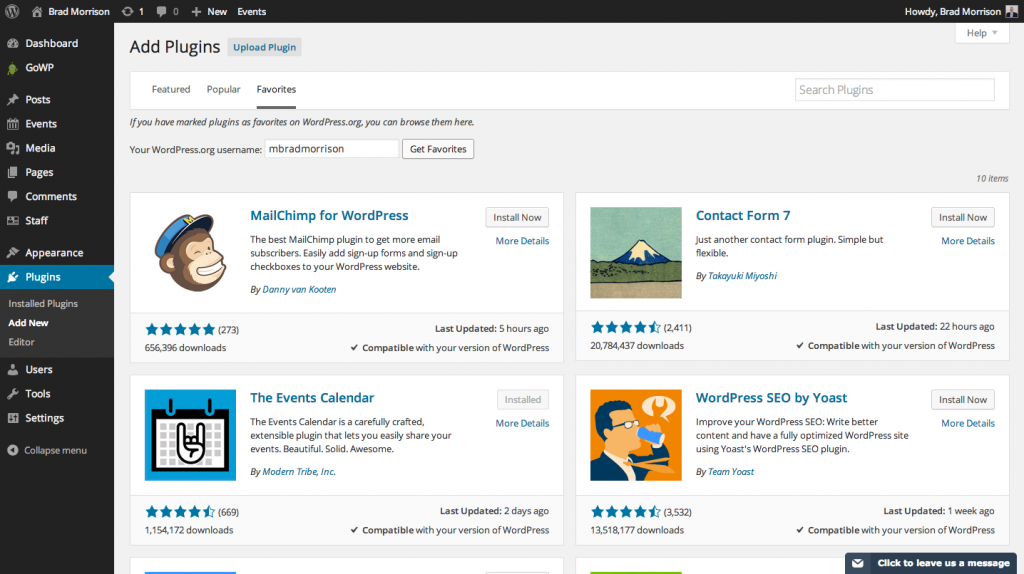I feel like I spend most of my waking moments searching for the perfect plugin. Whether I need to create opt-in forms, set up a Coming Soon page, or clone a site on a Multisite network, the process is always the same: research plugins on WordPress.org, identify a few potentials, test them on a staging site and use the one that works best.
There’s a nifty feature on WordPress.org that makes this process more efficient: you can save plugins to your Favorites list and install them from the admin panel later.
The first step is to register an account on WordPress.org.
Once you do that and then log in, you’re ready to start adding favorites. As you browse plugins, you’ll see a Favorite link with a heart icon below the download button on each plugin page. When you click that link, the plugin is saved to your profile under the Favorites tab. Note that your favorites are publicly viewable.
Once you’ve marked a few potential plugins as favorites, you’re ready to start testing. Login to the admin panel (staging site preferably), click Plugins from the menu, and then Add New. You’ll notice there are three tabs on the Add Plugins page: Featured, Popular, and (you guessed it) Favorites.
When you click Favorites, you’ll see a field where you can enter your WordPress.org username and a Get Favorites button. All of your favorites will then appear below and you can test away.
The Favorites feature is useful for not only testing plugins but also saving those that you find yourself using over and over again. It can save you a lot of time and frustration and it’s super easy to use.