
Best Practices for WooCommerce Follow-Up Emails
For those selling on WooCommerce, follow-up emails are likely to be your biggest ally in converting and maintaining a great relationship with your customers.
Quite simply, a follow-up email is a message you send to your customer after they’ve completed an action or had some kind of interaction with your WooCommerce store. That interaction can be anything that you define: a purchase, an abandoned cart, a product or category abandonment.
The idea behind a follow-up email is to encourage your customer down your sales funnel, gather important feedback, personalize future offers, and build a relationship with your customers. Most importantly, it is supposed to help convert customers who might be on the fence.
In this article, I’ll outline the best practices for making a WooCommerce follow up email as effective as possible, and give you three examples you can try out today.
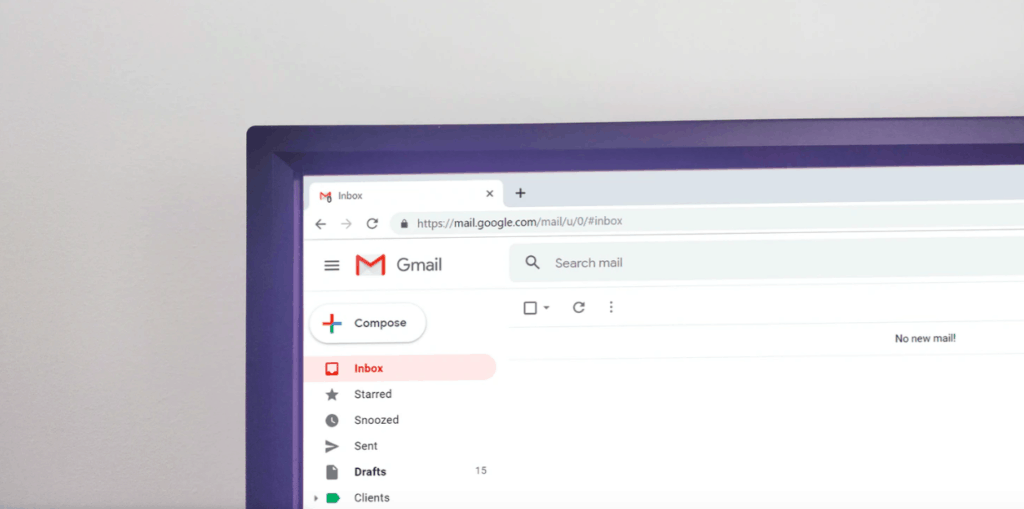
4 Follow Up Email Best Practices for WooCommerce
As with anything, a follow-up email is most effective when you do it properly. As an agency owner, your emails can make or break your sales cycle.
The goal as an agency owner is to prevent losing clients and it’s important to set up that top of funnel strategy to do so. Here are four best practices to help you get started crafting the perfect follow up email.
1. Set Up Automation to Make Life Easier
It’s not feasible to send follow-up emails manually. You have too much to do and your time is better spent working on your core WooCommerce store.
Email automation is par for the course today. It’s simple to set up, and depending on your email service provider, automation templates for follow up emails will help you get set up quickly. Templates will also give you a good benchmark for what kind of timing to use until you can test enough to figure out what’s right for your store.
Any great email workflow, especially a follow-up workflow, will use a series of emails or messages. With the right timing between the messages, this will be the most effective way to encourage your customer to come back to your store.
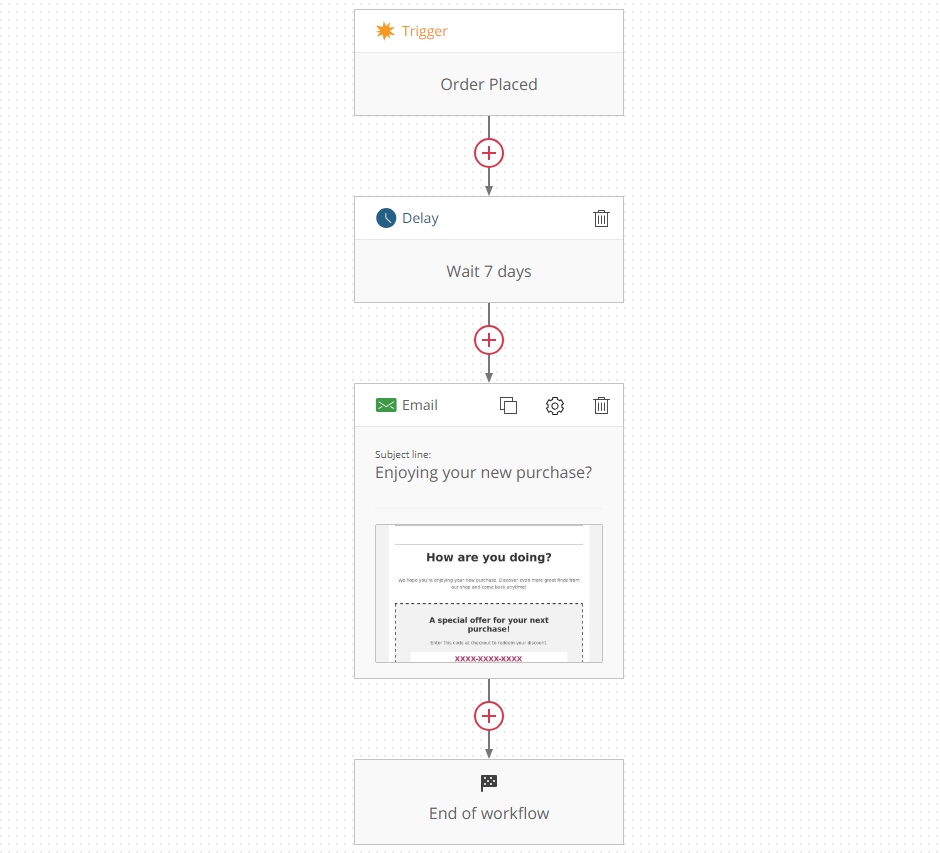
2. Segment Your List for Easy Targeting
Having a great workflow in place is only step one of the process. Depending on what kind of follow up email you want to create, you’ll need to implement some segments and define exactly how this workflow will be triggered.
There are three main ways that you can segment your contacts:
- Profile data: demographics, location, basic information you might have on your customer
- Campaign engagement: how subscribers interact with your messages
- Shopping behavior: how your customers behave while shopping, what they purchase, how much they spend, etc.
The third way to segment your subscribers is the most powerful way to target your follow up emails.
For example, say you sell clothing and you have certain items that don’t have many product reviews. You can segment the customers that purchased those less-popular products and incentivize those follow-up emails to encourage customers to leave a review.
You’d then be able to segment out customers who purchased popular products and ask for a review with little or no incentive. It’s all about making the message as relevant as possible to achieve the desired outcome.
3. Use Personalization to Make Messages Relevant
When it comes to personalizing your follow up email, you need to go further than “Hi {FIRST_NAME}.” Customers today are savvy, and basic first-name-in-the-subject-line strategies aren’t going to cut it.
It’s the content of your email that needs to be personalized. Whether you’re gathering feedback after a purchase or reminding your customer of a forgotten item in their cart, changing your tone, recommended products, and offers based on how that customer shops is going to help the customer find your message relevant.
For example, if your customers have been browsing a particular product category on your site, send a follow-up email that offers product recommendations from that category, as well as accessory products that might also interest them. They’re far less likely to click and purchase a product that has nothing to do with their recent interests.
4. Gather Feedback to Know Where to Go Next
Gathering feedback from your customers is one of the most important things you can use follow up emails for. However, anyone who’s tried to get feedback or reviews from customers can tell you it can sometimes be like pulling teeth.
Here are a few ways you can make feedback-gathering follow-up emails better:
- Make it low commitment: if there are 5 pages of forms to fill out, you won’t get feedback. Make it as quick and easy as possible.
- Define exactly what information you want from your customers: keep it short, sweet, and to the point. Make what information you need clear to your customers so they know what they’re getting into.
- Regularly test your feedback forms: test the number of fields, the questions you ask, and the format of how that feedback is collected. This will help you find what’s best for your customers.
- Incentivize the feedback: use either a discount, or extra points in your rewards program to give them an extra reason to offer up their opinions.
Getting feedback from your customers is critical to not only reacting to your customers’ experience, but also in creating user-generated content for your site, socials, and future follow-up email campaigns.
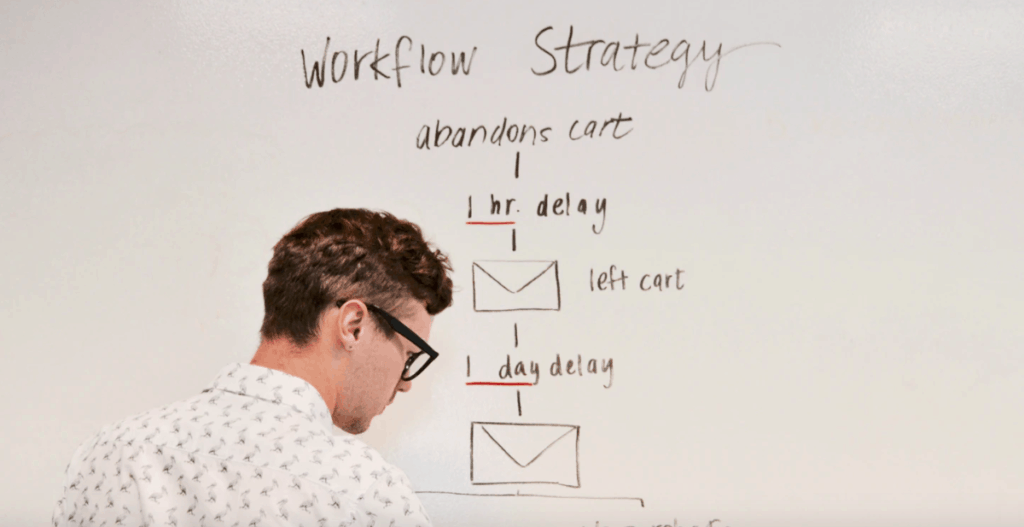
3 WooCommerce Follow Up Workflows to Implement Today
Whether you use WooCommerce or Shopify, there are workflows to set up to help your email marketing campaign to implement today. To help you get started with your WooCommerce follow up emails, there are three automation workflows you should get started with right away if you want to maximize your efforts.
1. Plug Sales Funnel Leaks with Cart Abandonment Follow Up Emails
If there’s any workflow you should set up for your WooCommerce store, it’s cart abandonment. It doesn’t matter what platform you use, nor how well-optimized your checkout flow is, cart abandonment is a phenomenon that affects all retailers to some extent.
Sending a cart abandonment follow-up email is the standard response – but this is where your WooCommerce data comes in. Using the data you’ve collected, you can segment, target, and personalize your cart abandonment messages, making them more effective.
For example, you can use automation splits to further personalize your cart abandonment workflow. In this way, you could send different messages to customers based on the amount of the cart left behind, perhaps incentivizing carts above a certain purchase amount.
In this way, you can better respond to your customers’ purchase journey in real-time and create a cart abandonment workflow that’s relevant to exactly what your customers need at the moment.
2. Browse Abandonment Follow Up Emails for WooCommerce
An often overlooked workflow for eCommerce, browse abandonment cases are situations where a potential customer has shown interest in a specific product but does not place an item in the cart. These window shoppers have shown interest,, which definitely merits a follow-up email.
When a customer is browsing your site on a particular product or category, you can access data from your WooCommerce store that you can use to personalize product recommendations for that customer.
If you’re setting up a series of messages, a good browse abandonment campaign can look something like this:
Unlike cart abandonment where a customer has shown explicit intent to purchase, in a browse abandonment campaign you have to be a little more subtle in your approach, but play on the same things you would in a cart abandonment campaign.
Play on scarcity, keep language lighthearted and recommend products relevant to what your customer was showing interest in. Doing so will help you move the potential customer a little further towards their purchase decision, even if that doesn’t happen right away.
3. Post-Purchase Follow Up Emails for WooCommerce
Nurturing customers from one-time purchasers to repeat and loyal customers is no easy task. It takes a strategic approach. With high open, click and conversions rates, post-purchase messaging can help you achieve this goal.
Again, you can use your order data from WooCommerce to make the biggest personalization impact here. You can target your post-purchase campaigns based on a few different criteria:
- How recently your customer purchased
- Whether it was a returning, long-time, or brand new customer
- The amount that was spent on the order
- Any combination of the above factors
For example, you wouldn’t send the same post-purchase follow-up message to a loyal customer as you would to a brand new customer. You’ll want to segment and target those customers differently with personalized messages that are more relevant to their unique customer experiences.
Using the same kind of automation split, you can do just that:
By using this kind of workflow with split segmentation, you can create one workflow that accurately targets all kinds of purchasers without having to think too much about it. The best part of that? It will be more effective at converting with no extra work from your end.
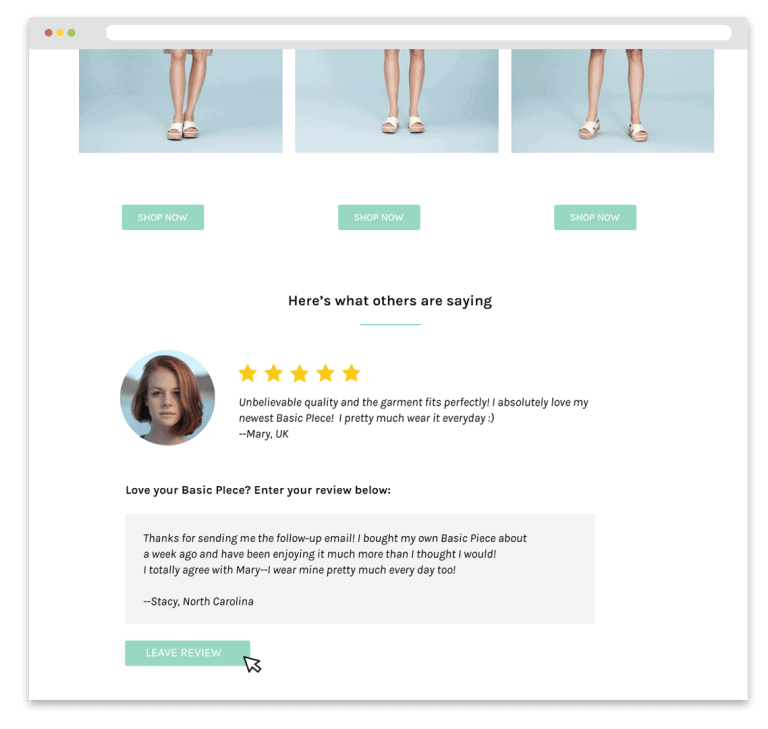
Wrapping up: Best Practices for WooCommerce Follow Up Emails
No matter what kind of workflow you choose for your follow up campaigns, it’s important to make your messages as relevant as possible to who the customer is, what they’re looking for, and where they are in their customer journey.
By creating a workflow series that is directly pertinent to your customers, you’ll be able to use follow up emails to generate more revenue for your WooCommerce store.
We appreciate Omnisend writing this post for us at GoWP! If you or your client’s need help with your WordPress WooCommerce store, we offer the Unlimited Content Edits plan 24/7.
Happy to help!





