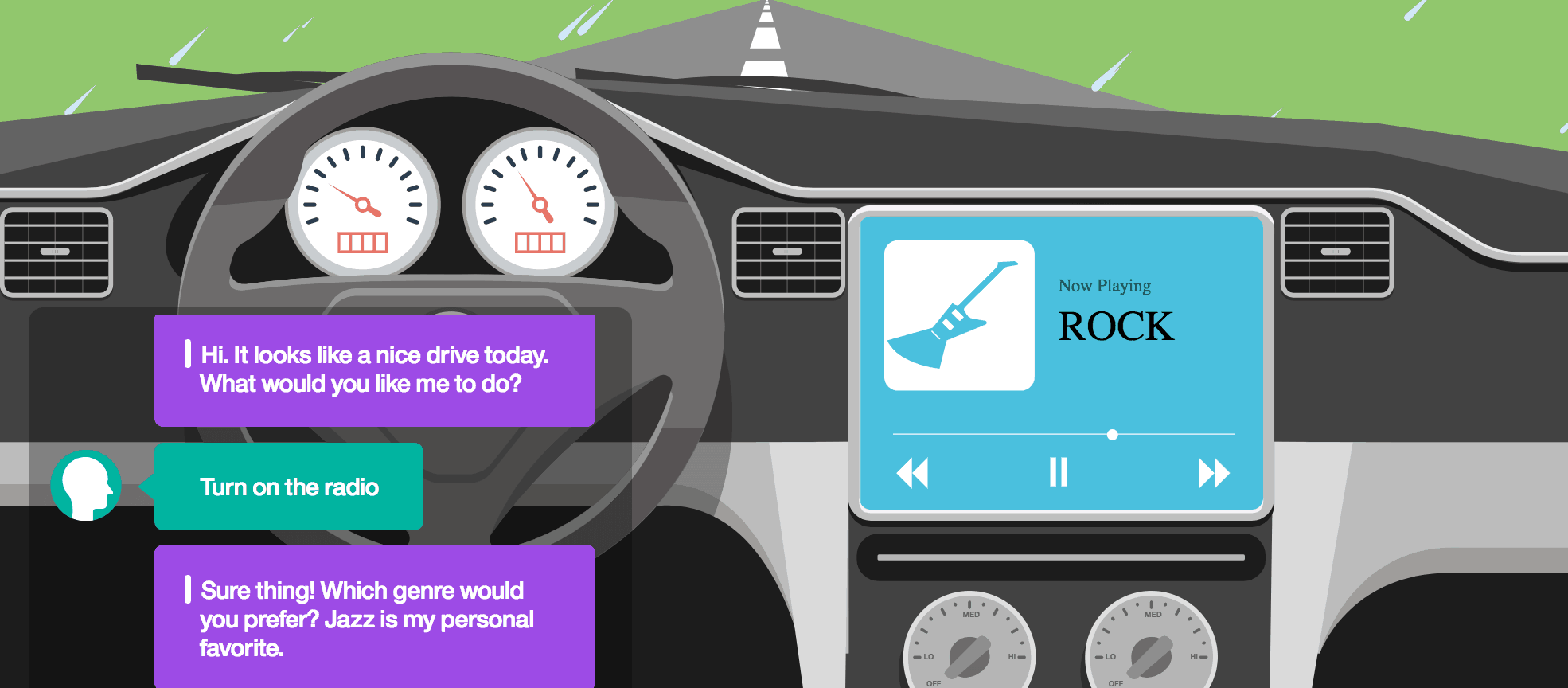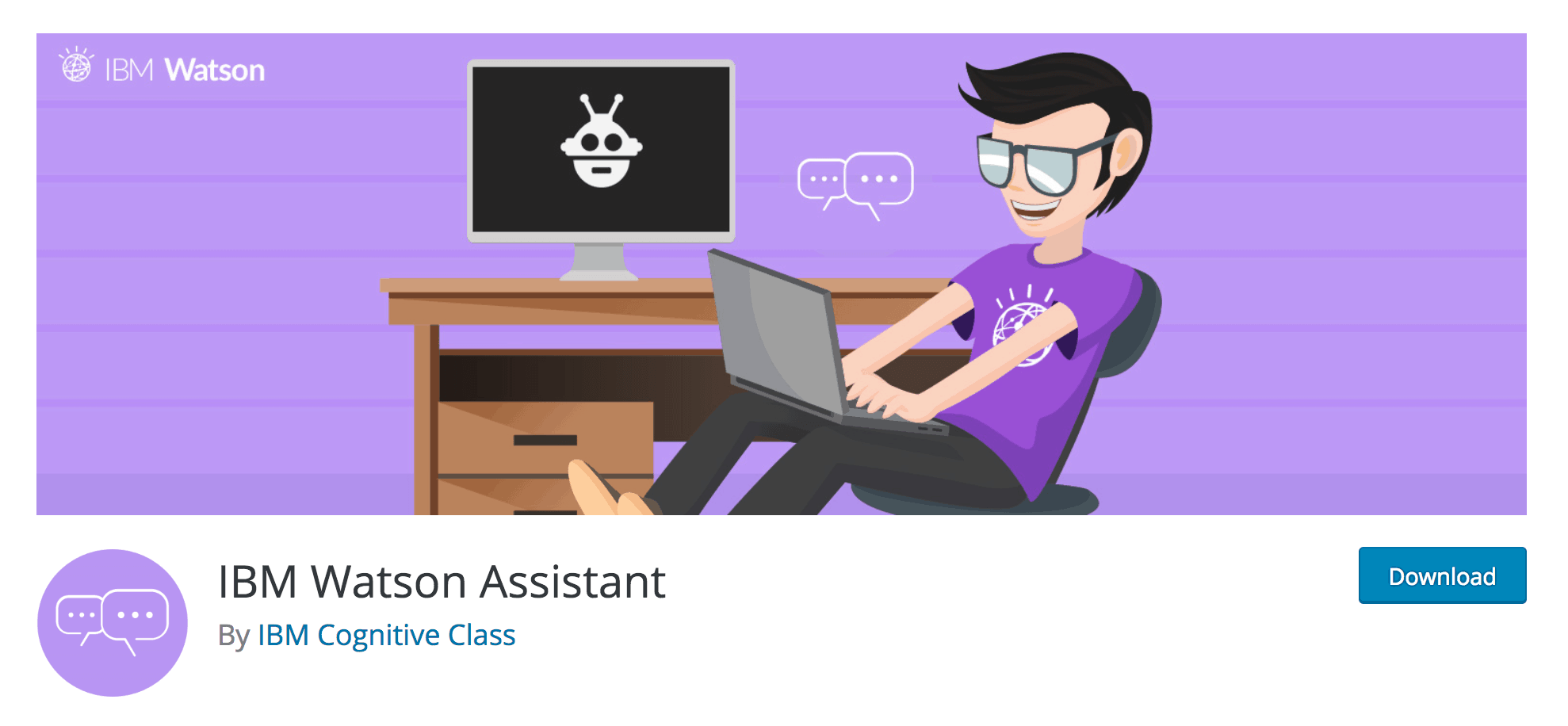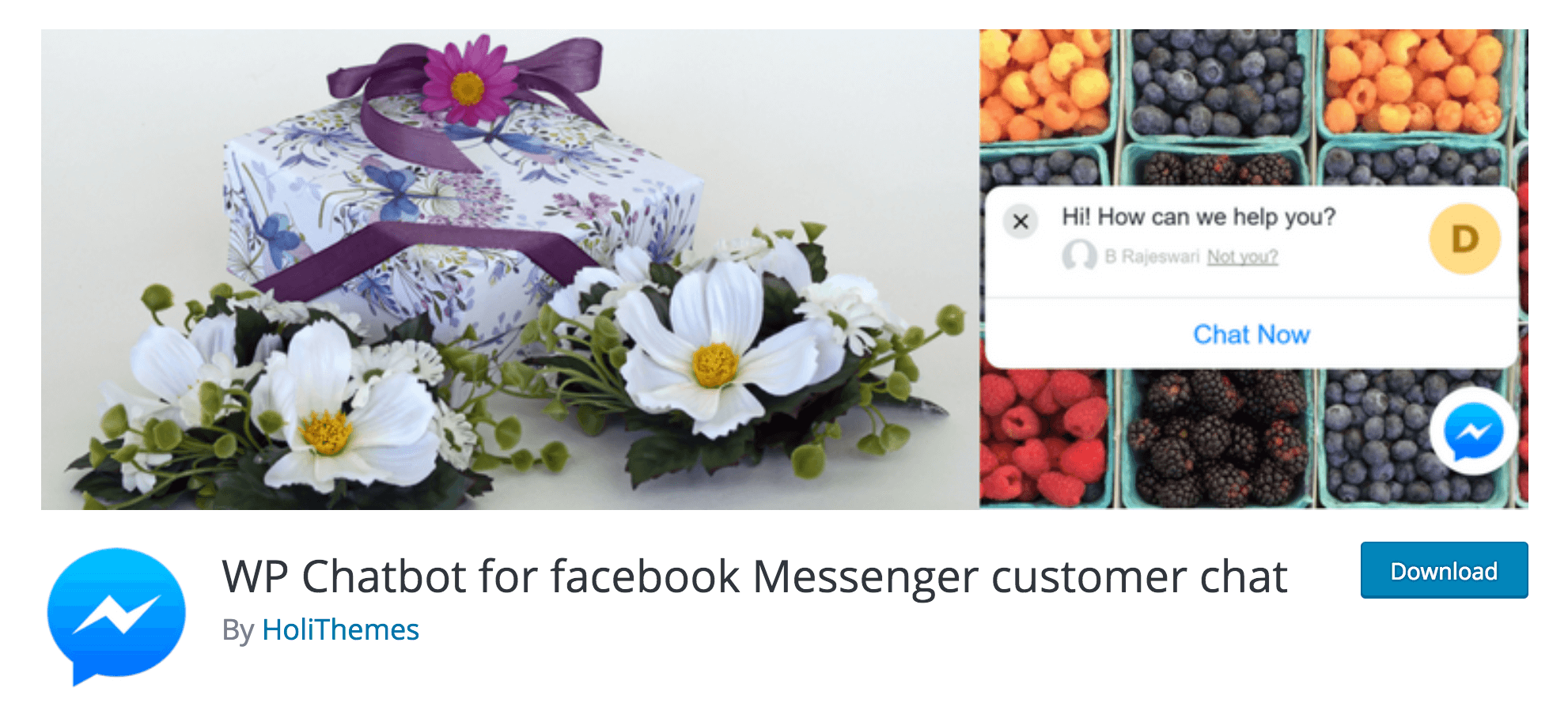Running a website requires plenty of your time and attention. Customer queries will often take up significant resources, and you’ll usually see the same questions asked constantly. To free up your time, while still providing customer support and information in an organic way, you might consider using an automated solution such as WordPress chatbots.
This is where a live chat for your website could be a huge help. A WordPress chatbot would enable you to connect with your users via an automated chat system, which provides them with information and help in a casual, friendly manner. Best of all, it doesn’t require the same level of human interaction on your side, freeing your time and resources for other tasks.
In this article, we’ll take a look at WordPress chatbots (live chat on your website), discuss how they work, and show you how they can improve your site. We’ll also introduce a few recommended chatbot WordPress solutions for implementing them on your site. Let’s go!
An Introduction to WordPress Chatbots
A WordPress chatbot is, as the name suggests, an automated livechat website system using Artificial Intelligence (AI) to respond to queries. You may have seen these in action yourself, or even conversed with a few. Chatbots can be implemented into an existing messaging system, such as Facebook Messenger or Skype, but it can also be used directly on a site.
WordPress chatbots are programmed to perform certain tasks based on how users interact with them. They’re great for providing automated customer support, but many brands are getting more creative with their bots. For example, Pizza Hut has a live chat on its website you can speak to when you want to order pizza, and Endurance is a chatbot that serves as a companion for patients with Alzheimer’s disease.
There are numerous benefits to using a WordPress chatbot. First and foremost, they enable users to get support and information immediately, without needing to wait for a real human to become available. This is particularly helpful if their question is common. It also lets them interact with your site without being forced to rummage through support pages for the right answer. With a chatbot, they can simply enter their question and receive immediate help.
On the whole, chatbots are becoming more popular, mainly because they can be used to automate many time-consuming tasks, and enable you to focus your time and effort elsewhere. Since they can also use machine learning to improve their responses, they also have a massive – and largely untapped – potential.
How a WordPress Chatbot Can Help Improve Your Site
We’ve already covered some possible uses for live chat on your website, but let’s dig a little deeper. As mentioned, WordPress chatbots can be set to perform many automated tasks, which can not just help free up your time, but improve your users’ experience in the process.
Here are some of the ways you can use a chatbot:
- Provide customer support. Perhaps the most common use case is providing help to customer queries. This enables you to deliver information for the most common questions in a playful, engaging way that feels natural and personal to your users.
- Gather user information to create new leads. Chatbots can be used to collect email addresses and enable users to sign up for more information. You could also easily combine this with other functions.
- Automate certain tasks, such as making a purchase. As we mentioned, several brands are using chatbots to automate their ordering process. This makes the process much easier for both you and the customer, as an order can be placed and confirmed in a matter of seconds.
- Recommend products and services. Chatbots can be programmed to provide suggestions related to the user’s queries to help boost conversions.
As you can see, there are plenty of potential benefits to implementing a WordPress chatbot. However, it’s also important to consider the drawbacks. Chatbots naturally have some inherent limitations compared to direct human interaction. For this reason, chatbots should ideally be used as a complement to normal customer support, rather than a replacement.
However, if implemented correctly, a WordPress chatbot can help take a lot of weight off your shoulders. You can use these to dispense information effectively and assist in boosting leads and conversions. Let’s take a look at how to actually add one to your WordPress site.
3 WordPress Chatbots You Can Implement on Your Site
There are already a fair few WordPress chatbots available, and picking one is largely dependent on how you intend to use it. Let’s look at three WordPress chatbot solutions you can easily integrate, and see how each one works!
1. IBM Watson Assistant
IBM Watson Assistant is a powerful live chat website plugin based on IBM’s artificial intelligence assistant Watson. With this plugin, you can add a chatbot to WordPress and train it to help your visitors in a number of ways. Watson can answer questions, provide information, and offer help navigating your site, among other things.
To add Watson to your site, you’ll need to install and activate the plugin. You then need to sign up for a free IBM Cloud Lite account, at which point you can build your assistant. We recommend referring to the official documentation for step-by-step instructions on doing this. It could be a little technical, but it will help you create an advanced, machine learning chatbot with a plethora of features.
Key Features:
- Powerful WordPress chatbot with machine learning and advanced configuration options.
- Ability to customize the appearance and location of your chatbox.
- Enables you to view past conversations between users and Watson.
Price: The IBM Watson Assistant plugin is free, as is an IBM Cloud Lite account. IBM also offers paid plans with advanced features.
2. WoowBot
While the previous plugin requires a fair amount of configuration, here’s one that goes the other way. WoowBot is a simple plug-and-play live chat for your website specifically designed for WooCommerce sites. It doesn’t require any third-party services or additional configuration, meaning it’s possibly the easiest chatbot on WordPress to implement.
The free version of the plugin can help customers find products they want, like an advanced search function. However, the premium version of the plugin contains additional functionality, such as enabling users to add items to their carts directly through the chatbox. It also enables you to customize WoowBot’s responses to queries.
Key Features:
- Easy plug-and-play installation with no configuration required.
- Provides helpful search functionality to your WooCommerce site.
- The premium version contains additional advanced functionality.
Price: The WoowBot plugin is free, with a premium version starting at $29 per year.
3. WP Chatbot
WP Chatbot isn’t itself a chatbot, but rather a way to implement Facebook Messenger functionality on a WordPress site. This enables you to use Messenger through your website, to either chat live to users or deploy a Facebook chatbot. As such, WP Chatbot is compatible with any Facebook chatbot, such as ManyChat or ChatFuel.
In order to use WP Chatbot, you’ll need a free Facebook Developer account and your chatbot app’s ID and page ID. You can then configure WP Chatbot and implement it on your WordPress website. You’ll also find the Customer Chat plugin installed, which is used to integrate the Messenger functionality on your site.
Key Features:
- Implement Facebook Messenger into a WordPress site for both live and automated chatting.
- Easy installation process.
- Compatible with all Facebook chatbots.
Price: WP Chatbot is completely free and offers no premium plans.
Final thoughts on WordPress chatbots
WordPress chatbots are an exciting new development that can improve the lives of both visitors and site owners. Adding a chatbot to your WordPress site is a great way to use automation to save time without sacrificing quality. While they’re not yet a complete replacement for human interaction, they can help you provide basic support and information to your users.
In this article, we’ve looked at some WordPress chatbots that you can implement on your own site. These include:
- IBM Watson Assistant. This powerful AI-powered bot can be integrated to perform numerous advanced tasks.
- WoowBot. A very simple plug-and-play assistant specifically for WooCommerce.
- WP Chatbot. This plugin enables you to implement Facebook Messenger into WordPress, and is compatible with Messenger chatbots.
Do you have any questions about using WordPress chatbots? Let us know in the comments section below!