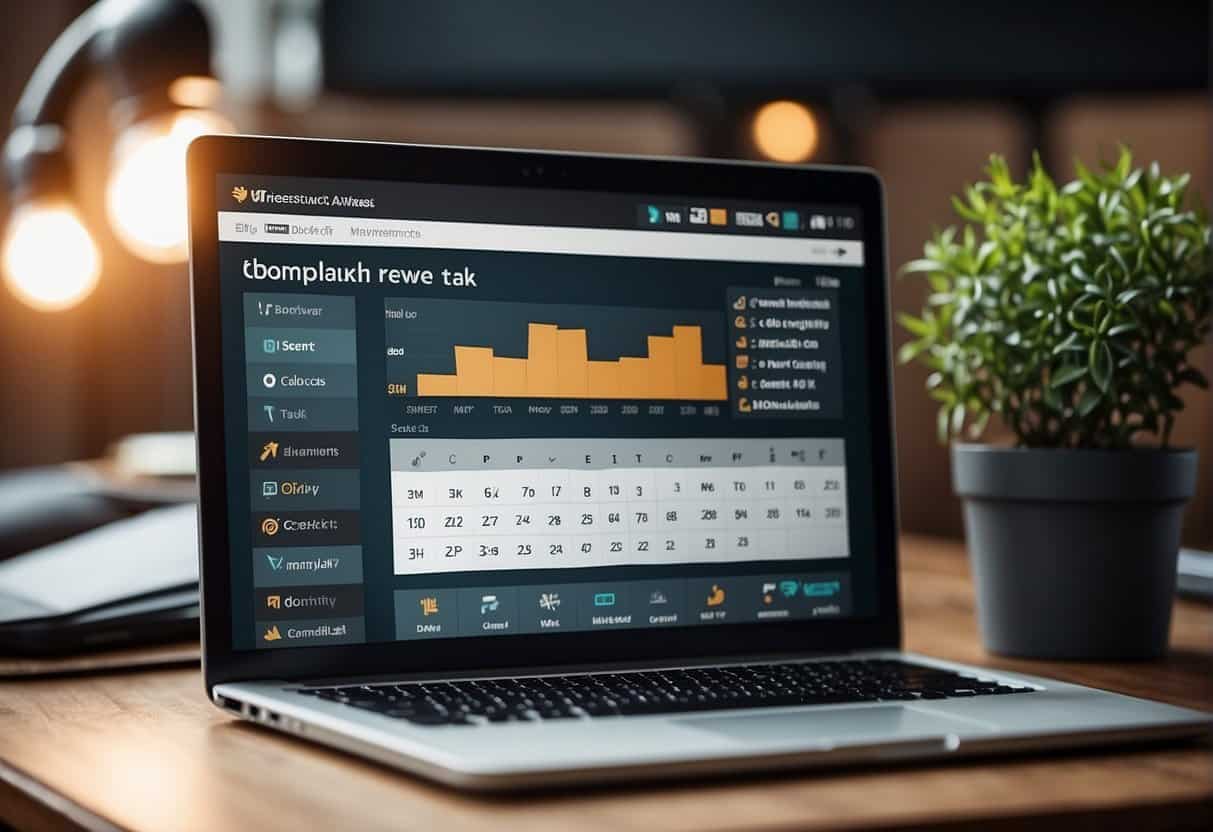WordPress ADA compliance is a hot topic. In fact, according to Forbes, web accessibility is one of the most pressing issues facing online businesses today.
In light of that, if you’re a WordPress site owner, you’re likely wondering how to make your website more accessible. If you can relate, then this is the read for you.
What’s WordPress ADA Compliance and Website Accessibility?
In short, ‘website accessibility’ addresses how usable your website is for all people – including those living with disabilities. Unfortunately, for many websites, accessibility is a secondary consideration in design. However, with roughly one billion people worldwide living with disabilities of some kind, it’s time to seriously consider how to make our websites and the internet, in general, more accessible.
Not only is there a potentially untapped customer base waiting for your business, but ever-changing accessibility laws are making more demands on businesses to adapt to people who have disabilities. This includes but is by no means limited to those living with visual impairments, cognitive disorders, epilepsy, hearing impairments, mobility issues, and so on.
The Law
This is where the ADA, Americans with disabilities act, comes into play. This is a civil rights law drawn up in 1990 that affords protection against disabilities discrimination. This act dictates that businesses must make it possible for customers with disabilities to access their services.
According to the national law review, cases of ADA non-compliance lawsuits have unfortunately risen by a staggering 75% over the past three years alone.
As it stands, businesses that fail to comply are at risk of a lawsuit and other damages to their reputation, which begs the question: How can you ensure that your WordPress site is compliant with the latest accessibility standards?
Staying Compliant
The majority of front-end WordPress website designs are controlled by the theme chosen by the website owner. Many themes claim to be “accessibility-ready,” but this doesn’t necessarily mean they are ADA or WCAG (Web Content Accessibility Guidelines) compliant.
So, to ensure your website’s compliant, WordPress’s coding standard outlines a set of guidelines addressing the WCAG criterion. That said, below, we’ve listed some of the WCAG’s main principles:
- Perceivable: The ability to interact with content in the correct medium. WordPress suggests that websites employ text alternatives, time-based media such as captions, and easily distinguishable content adaptable for different layouts.
- Operable: This refers to the accessibility of finding and using your website content. WordPress proposes that you ensure that your website content is navigable, keyboard accessible, functional, and provides enough time for users to operate the site. They also warn against content known to trigger seizures or other physical reactions.
- Understandable: This means that your content is clear and understandable. WordPress recommends ensuring your content is easily readable, the page itself is predictable to use, and offers input assistance where necessary.
- Robust: Different technologies should be able to interpret your website, including assistive software.
Now that we’ve covered the basics of web content accessibility, let’s look at how to apply this to your site:
If you have a developer or someone familiar with WordPress on your team who can make changes to your site, this may be a suitable solution for you. To give you a feel for what this entails, below, we’ve listed a few ways to implement WCAG principles to your WordPress site.
These include:
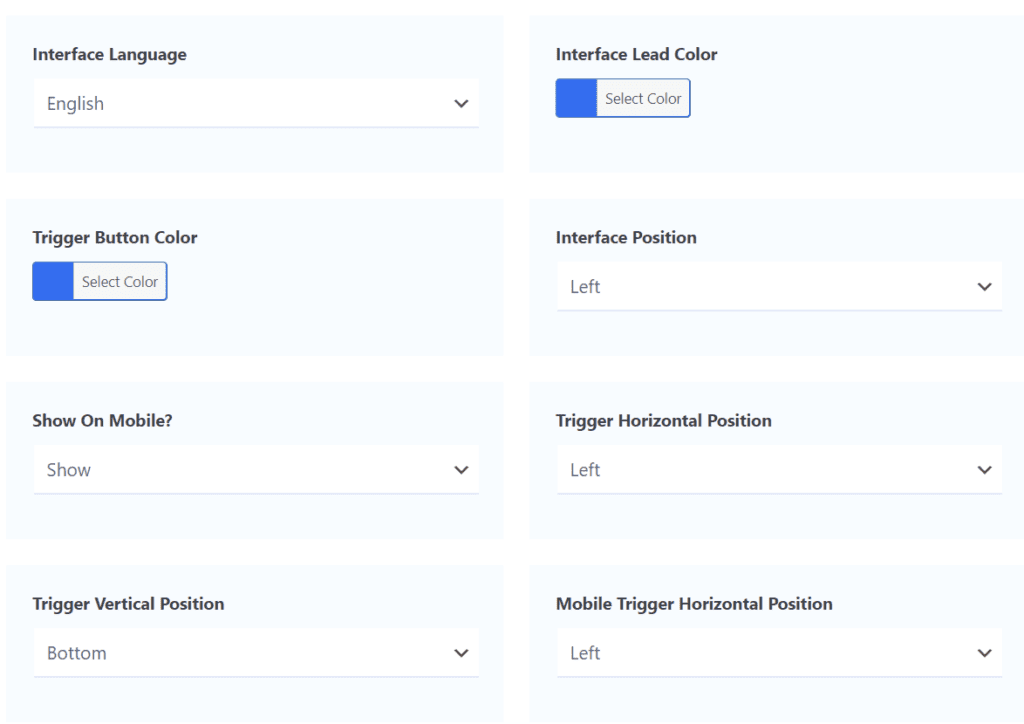
Along with adhering to basic WCAG principles, you might also consider installing a WordPress ADA compliance plugin to help you design a more accessible website. This approach is beneficial if your website’s still in development, as it goes a long way towards ensuring that you integrate accessibility into your web design from the get-go.
Top Tip: When picking a WordPress compliance plugin make sure your chosen app is frequently updated and operates using the latest version of WordPress.
What About AI-Powered Accessibility Solutions, or Overlays?
However, if you already have a website and need to make some changes (and you don’t have the necessary knowledge or resources to make changes to the code yourself), the use of AI-powered web accessibility solutions (also known as overlays) may help you out in the short term. Different types of AI-powered solutions offer varying degrees of success.
For instance, there are temporary fixes that don’t provide a long-term solution, although they are helpful. Alternatively, there are more complex and customizable options, including AI-fuelled platforms that can offer a personalized and reliable user experience for website visitors living with disabilities.
GoWP held a panel discussion on the topic for Global Accessibility Awareness Day in 2021. In that discussion, the panelists discuss the perceived benefits and risks of overlay solutions. While there are many people in the agency community who believe that AI-powered overlays cause more harm than good, there are also arguments to the contrary.
As disability rights lawyer David J. Shaffer writes, not all overlays are the same. A business needs to determine the right accessibility solution for them, according to its website’s different capabilities and user needs.
The case can be made that AI tools, like accessiBe, are making accessibility more approachable for business owners and agencies alike. Plugins like this use contextual understanding and AI to work with screen readers and keyboard navigation adjustments. It can also create bespoke UI adjustments for users (according to the type and level of their disability) that are compliant with the WCAG and the ADA.
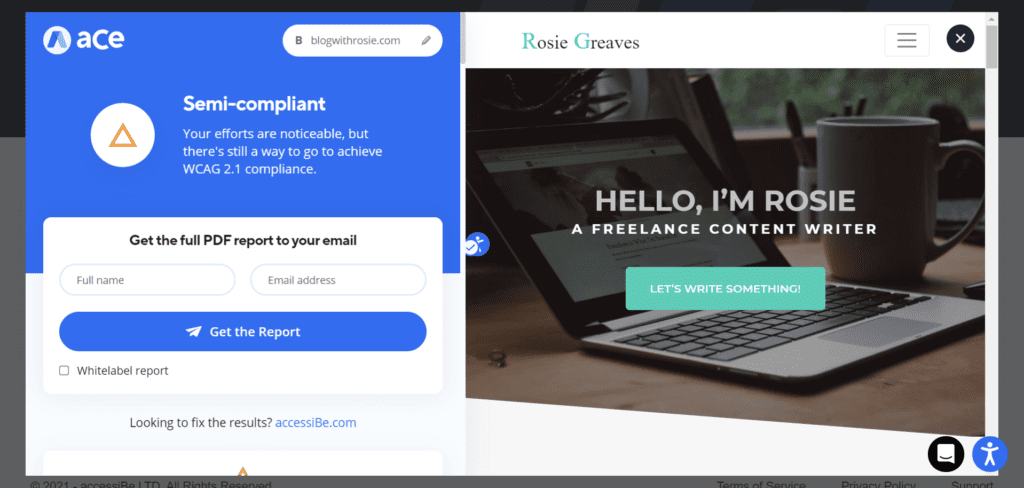
Top Tip: When picking a plugin that prioritizes speed and scalability alongside benefits like:
- A simple and quick installation process
- Continuous adjustments that keep up with accessibility laws thanks to ongoing automatic maintenance
- An affordable price point
ADA Compliance for Agency Owners
All in all, agency owners can certainly harness ADA compliance to grow. Namely, because companies with inaccessible websites provide a stumbling block for those living with disabilities. As such, a huge cross-section isn’t able to interact with your agency’s services and engage with your brand. That’s why more and more business owners should treat web accessibility as a necessity, not just because it’s the ‘right’ thing to do but because it’s key to the future growth of your agency.
Offering Accessibility as a Service
As this post has made apparent, there is a lot of work to be done regarding website accessibility and there are a lot of opportunities. Many agencies have started offering accessibility as a service and there are now agencies that specialize in this niche. With the benefits outlined in this post, the selling points of making an accessible website are plentiful
GoWP has hosted several conversations on the topic in our Digital Agency Owners community as well as in accessibility webinars. For more ideas on adding accessibility to you list of service offerings, check out our post by Amber Hinds: Grow Your Business with Accessibility Services.
Are You Ready to Make Your WordPress Website ADA Compliant?
Whichever solution you decide upon, there are a few things to keep in mind.
WordPress ADA compliance is more than just a legal requirement. Compliance won’t only help you avoid hefty legal costs, but it will also boost your brand’s reputation and expose it to a larger audience. Additionally, you’ll get to benefit from improved SEO and increased time spent on-site, so it’s a win-win situation.
In a nutshell, website accessibility is the new frontier for the world wide web. So, now’s the time to join the fight for equal access for everyone.